Two presentations that caught my eye were Greg Schwartz's Branding: not just for cows anymore and a combined presentation by Sarah Houghton-Jan and Aaron Schmidt's Digital Marketing. After viewing them, I began thinking about how our library shows up online, the conversations that happen, and how we present ourselves.
Branding
Greg Schwartz states that your online reputation is more dependent upon what other's say about you, but that you do have influence over that. He has six tips on how to manage your identity. Keep in mind that his presentation is really focused on your personal brand, rather than your library brand. I am making the distinction of using examples from a library's perspective.
SNIP
1. Have a Homebase
2. Own your username
3. Aggregate your lifestream
4. Join the Conversation
5. Follow what others are saying about you
6. Be Authentic
END SNIP
Homebase/Username
For a library, the homebase would obviously be the library homepage. It would be nice to have a library url that is very friendly, as opposed to the many that are still stuck with a .ci/.us url. We use cglibrary often since it is short and easy to remember. In hindsight, I should have been more consistent with our various accounts. For instance:
http://twitter.com/cglibrary
http://www.slideshare.net/cglibrary
http://flickr.com/photos/casagrandelibrary
http://youtube.com/user/jdscott50
www.splicemusic.com/people/cglibrary (used this to put background music in podcasts, before I knew about Audacity)
http://odeo.com/channels/144553-City-of-Casa-Grande-Public-Library-News-and-Events
http://www.librarything.com/venue/1220/Casa-Grande-Public-Library
http://cglibrary.blogspot.com/
 When you search for our library, our library (map included, shows up with our various accounts. Since I have online video, pictures, and other content, that can show up as well. When I search using technorati instead of google, more of the library produced content shows up. It looks good for your library and your community to see great events and programs happening. I was talking about our J.A. Jance program to a new resident and she said she knew all about it, she saw it on our Flickr page.
When you search for our library, our library (map included, shows up with our various accounts. Since I have online video, pictures, and other content, that can show up as well. When I search using technorati instead of google, more of the library produced content shows up. It looks good for your library and your community to see great events and programs happening. I was talking about our J.A. Jance program to a new resident and she said she knew all about it, she saw it on our Flickr page.Aggregate your lifestream
We aggregate our lifestream through Twitter. We also use all of our services in our weekly email blast newsletter. I have played a bit with twitter and sent our new books feed, library events, and library photos through it. According to the report by Rubicon Consulting (Online Communities and Their Impact on Business: Ignore at Your Peril), Twitter is a smaller aspect of social networking, with MySpace and Facebook the biggies.
What's neat about twitter is what it does to RSS feeds. If the marc record of the new book has a notes field that describes the book, it provides it in the 140 character limit. You can also directly link to the catalog entry and place the book on hold, or be the first to pick it up. There's a great article in School Library Journal by Ellyssa Kroski that talks about what we are doing with it, as well as other libraries (46 libraries in all).
People are talking on Twitter
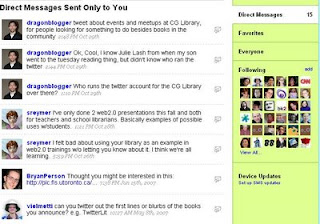 Twitter seems to be a good source of what people are saying about you online. Twitter Search is a service where you can search for what people are saying about your on twitter. This is how I was able to find out some feedback about the library's twitter service. It wasn't a positive comment, but I was able to respond to the person just a day after it was posted. LinkedIn uses a similar service called Company Buzz where it uses twitter and your work search terms to see what people are saying about your company.
Twitter seems to be a good source of what people are saying about you online. Twitter Search is a service where you can search for what people are saying about your on twitter. This is how I was able to find out some feedback about the library's twitter service. It wasn't a positive comment, but I was able to respond to the person just a day after it was posted. LinkedIn uses a similar service called Company Buzz where it uses twitter and your work search terms to see what people are saying about your company.For twitter, joining the conversation would involve either direct messaging another twitter user, replying to a twitter user with an @ symbol, or replying to any questions. I do get great feedback from it as well as some complaints. Good feedback are those that know about our books and events faster and we show up where you wouldn't expect libraries. The complaints are usually that there are too many tweets. When there is an rss dump, it can take up 10 spaces all at once. It's always a work in progress.
Your Library Needs to show up
Digital Marking by Sarah Houghton-Jan and Aaron Schmidt's. is more specific to libraries. I will highlight points of interest:
SNIP
Make your library website two-way
Show up in searches whether they are library directories, search engines, wifi finders, community sites, library thing local and community sites.
What are people saying about you? Search social sites to look for reviews.
Find Local Blogs and intereact in a human way.
We're experts too, library staff can show up at answer sites.
Push the information out: newsletter software, email addresses, etc.
END SNIP
Free Wi-fi Directories
The first thing I did when our library provided wi-fi access was to place our library in every single wi-fi directory. People should be able to google and know if you have wifi access. We are still one of the few institutions in our community even providing wi-fi access.
Social Networking Sites
Most social sites aren't providing any feedback. We are either too small of a community, or those that use those sorts of sites aren't using the library. I have often thought there is probably a correlation between the circulation of Science Fiction books and the amount of library digital services being used. We don't have a high science fiction circulation. If we did, perhaps feedback would show up more often on those sites.
Local Blogs
As far as local blogs go, there are over 156 people in our community that have a blog, of those, only 24 are active. For those that are active, they do provide good feedback about the community. I have only had one mention the library and that was many years ago.
Email is king
We have found the greatest success in digital marketing through our email newsletters. Recently, we have been experimenting with different types of newsletters. We were able to market the newsletter service and also harvesting our database off email addresses. Currently, we have over 3300 subscribers to our newsletter. It's almost 10% of the community. We provide our library news (like food for fines), tutorial via youtube (like how to download books from overdrive), events, and a list of top ten books that provide links to the catalog. We tried the fee based newsletters, but we are just beginning to utilize the email features in our CMS. It's free, and seems to work just as well (we are currently using Liferay).
Overall, most of the sites we have used have been good for promotions and demonstrated that we can do innovative things. The more successful pieces were more practical; not everyone has rss (in the Rubicon report, it's only 11%), but almost anyone has an email address.
More people have mentioned the email newsletter as a factor when they came into the library for a program or found out about a service. We are sending them a personal email, a personal invitation, to come see us.
Your patrons should see your library like Mecca. They should rise and think about how we connect today.
Too often, a patron gets a card, and they don't hear from the library unless they have a book overdue, a hold, or a fine. This way, we can make a connection about everything we do.
Our cost of service for marketing is about 17 cents per person. That's how much time it takes for a library staff member to get a newsletter together, send it out, and copy and paste that information into the email newsblast, the local newspaper, the local magazine (that goes to everyone in the county for free), and any other agency that tracks local news and events. It's the best way to scale and to show up everywhere for a library.
